The Federal University of Technology, Akure (FUTA) has commenced the release of its admission list for the 2024/2025 academic session. Candidates who applied to the university, an now confirm their admission status.
Below is a detailed guide on how to check the admission list, interpret your status, and proceed with the registration process.
How to Check the FUTA Admission List 2024/2025
You can verify your admission status through two primary methods:
1. JAMB CAPS Portal
- Visit the JAMB CAPS portal: https://efacility.jamb.gov.ng.
- Log in with your JAMB email and password.
- Click “Check Admission Status” under your dashboard.
- Select your exam year and enter your JAMB registration number.
- The admission status will display as “Admitted”, “Admission in Progress”, or “Not Admitted”.
2. FUTA Official Admission Portal
- Access the FUTA portal: https://futa.edu.ng.
- Enter your JAMB Registration Number in the appropriate field.
- Click on “Submit” to check your admission status.
Both portals are updated in batches (1st, 2nd, 3rd, and supplementary lists), so candidates are advised to keep checking regularly
Admission Status Interpretation
When checking your status, you may see one of the following results:
- Admitted: Congratulations! You’ve been offered provisional admission. Proceed to accept the offer.
- Admission in Progress: Your application is still under review. Keep checking for updates.
- Not Admitted: Unfortunately, your name is not on the current list. However, more lists may follow and you may be fortunate to see yours.
What to Do After Admission is Confirmed
Once your admission is confirmed, follow these steps:
1. Accept Your Admission
- Log into the JAMB CAPS portal to accept the admission offer.
- Failure to accept the offer may result in forfeiting the admission.
2. Pay the Acceptance Fee
- Visit the FUTA portal and pay the acceptance fee of ₦20,000.
- Keep the payment receipt as proof for further registration.
3. Print Admission Letters
- Download and print your JAMB and FUTA admission letters.
4. Prepare for Registration
Gather the following documents for physical screening:
- JAMB admission letter
- Birth certificate
- O’Level result (original and photocopies)
- Passport photographs
- Acceptance fee receipt
5. Pay Tuition Fees
Proceed to pay your tuition fees as instructed on the FUTA portal.
Frequently Asked Questions (FAQs)
Can I change my course after being admitted?
Yes, a change of course is possible if the desired course has vacant slots and you meet its requirements.
What documents are required for registration?
Essential documents include your JAMB admission letter, O’Level certificates, birth certificate, and passport photographs.
What if my status shows “Not Admitted”?
You can wait for subsequent lists or consider applying for a supplementary admission if available.
Can I be admitted if I chose FUTA as my second choice?
FUTA prioritizes candidates who select the institution as their first choice. Admission for second-choice candidates is uncommon and subject to availability.
Does FUTA release the admission list in batches?
Yes, FUTA typically releases the admission list in batches, such as the first list, second list, and supplementary list. Regularly check the FUTA and JAMB CAPS portals for updates.
How much is the acceptance fee for FUTA admission?
The acceptance fee amount will be announced on the FUTA portal alongside admission details. Ensure you pay promptly to secure your spot.
What happens if I don’t accept my admission on JAMB CAPS?
Failure to accept your admission on JAMB CAPS may result in losing your admission offer. Always log in to JAMB CAPS and accept the offer within the stipulated time.
Can I transfer to a different course after being admitted?
Yes, FUTA may allow course transfers, but this is subject to specific guidelines. Contact the university's admissions office for more details.
How do I know if FUTA has updated my admission status?
Check the FUTA portal and JAMB CAPS regularly for updates. Notifications may also be sent via email or SMS.
How do I know if FUTA has updated my admission status?
Check the FUTA portal and JAMB CAPS regularly for updates. Notifications may also be sent via email or SMS.
Are direct entry candidates included in the FUTA admission list?
Yes, FUTA releases separate admission lists for direct entry candidates. Ensure you follow the same procedures to check your status.
How can I contact FUTA for admission-related inquiries?
For inquiries, visit the official FUTA website or contact the admissions office via the details provided on the portal. Avoid unverified sources to prevent misinformation.





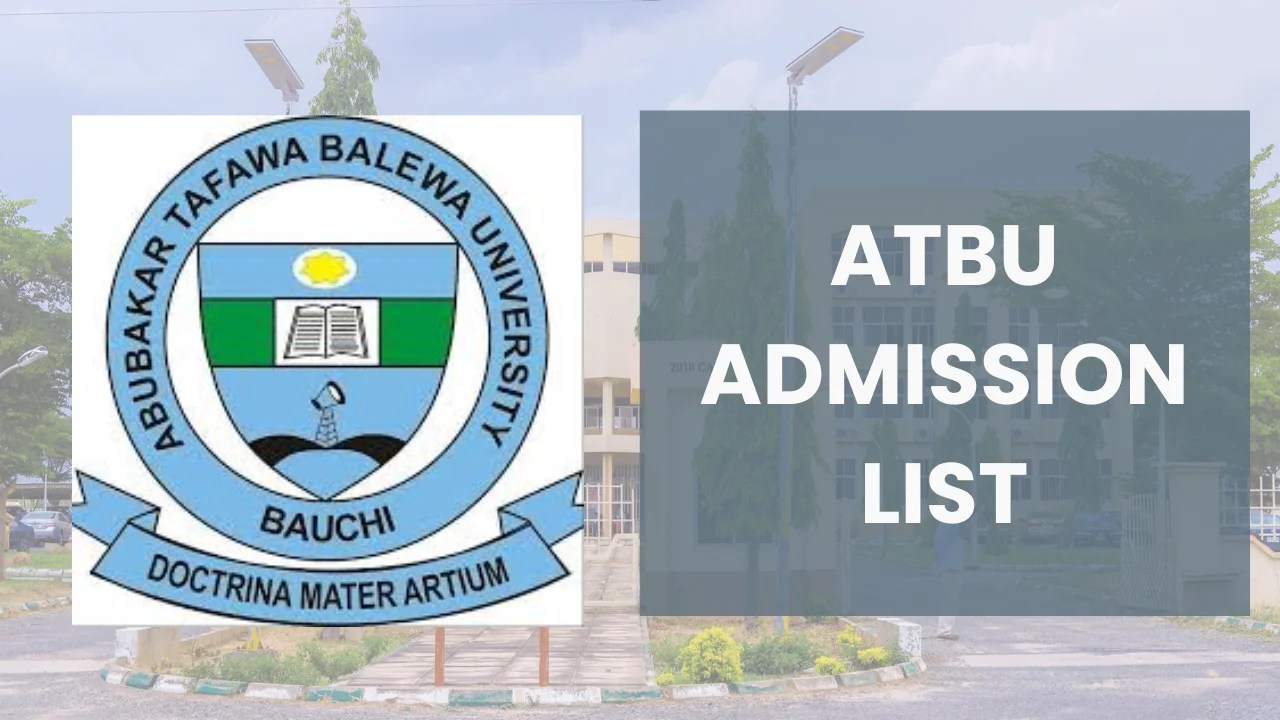
Leave a Comment